Online Help Pages
Written by neilAlmost every web page in the Planasport site has an online help page that can be accessed by clicking the  icon in the top right corner of the page.
icon in the top right corner of the page.
The help opens in a new window so that you can be working on the site and view the help information at the same time. Modern web browsers are set to block these pop-up windows so you might see the following warning:
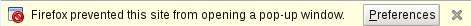
along with a dialogue
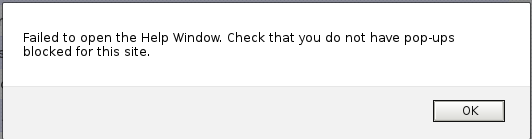
If you see these warnings or the help window does not open, check your site preferences to allow pop-ups for this web site.
The help page has three main areas. The introduction and description is the first part and gives background discussion on the functionality of the particular area of the site and specific information on how to use the page.
For example:
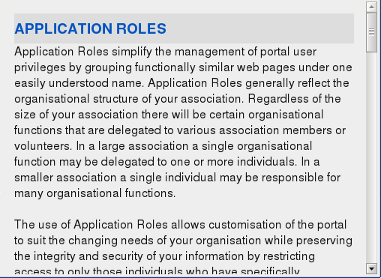
The body of the help page describes each field or control in detail.
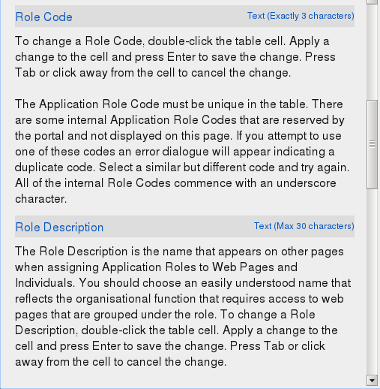
The final area includes practical hints and tips on how to use the page.
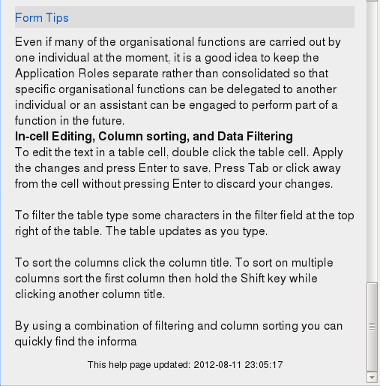
You can also print the help pages by pressing Control-P in the help page pop-up. The page will be reformatted for printing.
