In-cell Editing for Tabular Data
Written by neilIn-cell editing is provided for certain cells in tables. You can edit the value in the table directly on the screen. This is a quick and easy way to change information used in the Planasport site.
In-cell editing is easy to perform. Double click on a cell, enter a new value, and press Return. The new information is passed directly to the Planasport server where it is validated and stored. There is no "Save" button. If there are no errors, the table is updated.
Check the online help for the current page to find out if in-cell editing is available.
Here is an example using the Grade reference table.
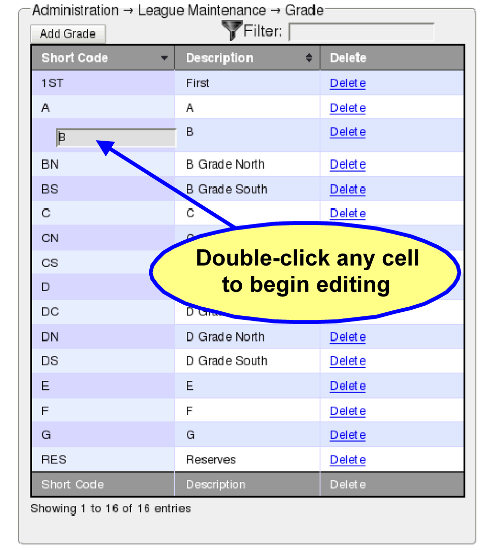
If there is an error with the value you entered, the validation on the Planasport server will cause a dialogue to pop up explaining the problem and the original value will be restored to the table. In this example I've tried to enter four characters in the Grade Short Code cell.
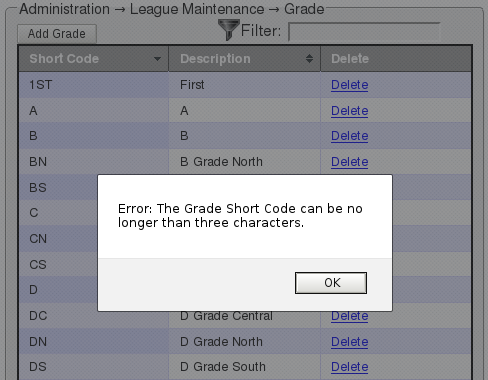
If you also apply filtering and sorting you can very easily find and update information in the Planasport system.
